Abstract
For Apache HTTPD, mod_md is a good choice in automating
certificate renewal with Let’s Encrypt. However, it is not
fully automatic due to the need to schedule a server restart for the
certificate change to become effective.
This post collects some ideas about how to implement an adequate restart mechanism.
Introduction
The standard way to achieve TLS connectivity on the Internet today is using certificates from Let’s Encrypt. Due to their short validity times, it is generally required to fully automate the renewal process.
Due to the high popularity of Let’s Encrypt, modern webservers integrate the renewal functionality and all common webservers can be combined with suitable tools to automate the renewal process.
Apache HTTPD (just called “Apache” in the following) is no longer as common a webserver as it used to be. However, it is still of interest for certain deployments because it offers a unique and rich feature set and is generally well-supported.
An experimental module mod_md for Apache automates most
of the process flows for automating Let’s Encrypt certificate renewals.
However, one key thing is missing: In order to actually apply a
certificate change, Apache needs to be restarted.
While mod_md offers hooks for triggering actions in
event of certificate changes, these run with the limited privileges of
the www-data user who is generally not allowed to perform
administrative changes like restarting the web server.
Basic Configuration for mod_md
Before digging into the main topic of this post, this section shows
an example configuration for mod_md. On the top level of
the config, an adequate global configuration for mod_md
might look as follows. Substitute the masysma.net parts
with suitable ones as applicable to your own domain:
ServerName masysma.net
ServerAdmin info@masysma.net
MDContactEmail info@masysma.net
MDCertificateAgreement accepted
MDomain masysma.net www.masysma.net
MDRenewMode alwaysCheck Status
After this setup, the /server-status page may be used to
check the status of mod_md requesting certificates from
Let’s Encrypt:
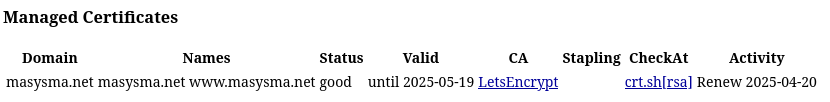
See Also
Examples of how to configure mod_md with more details
compared to above configuration excerpt:
- https://www.server-world.info/en/note?os=Ubuntu_20.04&p=httpd&f=12
- https://tig.csail.mit.edu/web-services/mod_md/
- https://www.cyberciti.biz/faq/how-to-secure-apache-with-mod_md-lets-encrypt-on-ubuntu-20-04-lts/
- https://frasertweedale.github.io/blog-redhat/posts/2020-05-07-ipa-acme-mod_md.html
The automatic restart part seems to not typically be solved by any of these guides.
Automatic Restart Ideas
This section contains some ideas about the restart which were not implemented. The next section then continues by showing what I ended up running with and which seems to work OK so far.
Restart the Server on a Fixed Schedule
Many servers have some sort of maintenance window or perform planned restarts due to software updates etc. In such cases, the issue of restarting Apache is handled implicitly and automatically.
It may also be valid and viable to setup such a schedule
just for restarting the webserver. This could work the same way
as described in Systemd Timer and Conditional Restart by
modifying the ExecStart= to the following:
ExecStart=/usr/sbin/apachectl gracefulI don’t particularly like this approach because in general I think periodic restarting should be avoided as much as possible as it could hide a lot of errors that would better be resolved at the root of the issue.
However, his approach seems to be the most commonly deployed solution to the issue at hand.
Check the Apache Logs for Renewal Information
When performing a renewal, logs are generated in
error.log. The following shows an example:
# grep -n "has been setup and changes" /var/log/apache2/error.log
8:[Sun Oct 20 14:56:40.129747 2024] [md:notice] [pid 32166:tid 32167] AH10059: The Managed Domain masysma.net has been setup and changes will be activated on next (graceful) server restart.
883:[Fri Dec 20 02:03:54.257738 2024] [md:notice] [pid 39086:tid 39087] AH10059: The Managed Domain masysma.net has been setup and changes will be activated on next (graceful) server restart.
1495:[Tue Feb 18 23:45:29.875672 2025] [md:notice] [pid 2508336:tid 2508337] AH10059: The Managed Domain masysma.net has been setup and changes will be activated on next (graceful) server restart.One could then setup a timer to periodically check the logs and in
event of detecting the relevant lines, trigger a restart. The difficult
part is to keep track of which of the log entries have already been
processed. This could e. g. be addressed by keeping a copy of the most
recently processed log file and checking only the differences.
Alternatively, it might be possible that there is some
“restart-indicating” log line that could be detected with
grep, too and the restart then be triggered only if the
“has been setup and changes” lines appear after any
restart-related lines.
An alternative would be to use the time of the last restart (if available) to compare with the log file and only if the log entry is newer than the last restart tigger a restart of Apache.
In general, I try to avoid building my system logic on log outputs because logs should typically be used for analysis purposes only and thus not be assumed to have a stable enough fromat as to build custom logic upon.
Check Server Status Information
While the renewal is pending, the following may be observed on the
server-status page:
Managed Certificates
Domain Names Status Valid CA Stapling CheckAt Activity
masysma.net
masysma.net www.masysma.net
good until 2025-03-20 LetsEncrypt crt.sh[rsa]
finished, 1 new certificate staged. Ongoing...Note the “1 new certificate staged. Ongoing…” line.
Its presence might be checked from a script and this may be slightly
more reliable compared to parsing the log file. Still, this
server-status is probably also intended to be more used for
informational purposes.
It is possible to get the information in an easier-to parse format by
enabling the /md-status endpoint via
SetHandler md-status. Refer to the Monitoring
section of the Apache mod_md documentation: https://httpd.apache.org/docs/2.4/mod/mod_md.html. It
may be easier to build a script on top of that as opposed to parsing the
entire server-status.
Create a Marker File from within a Hook
While www-data may not restart the server all by itself,
it could very well write to a dedicated location and the presence of a
new file there could be detected, taken as trigger for the restart and
then deleted.
One advantage of this implementation is that no “free-form” text data needs to be processed in order to trigger the restart. The disadvantage is that the external state keeping complicates the setup a little bit.
See also
- A variant of this is implied here: https://news.ycombinator.com/item?id=39526924 Instead of
a marker file, user
mhitzaproposes to send a message via dbus to a dedicated “restart” daemon. This would work as well but is probably more complex to implement compared to the marker file approach.
Allow www-data to restart the server with sudo
In general, a mere restart of the web server might not be considered
critical and hence the particular command of choice could be allwed to
user www-data with sudo allowing for a restart
to be invoked from inside a hook.
Despite the hard-to-assess security implications there is also a race condition in that performing a restart inside the hook is aikin to killing a process from within as the restart might cause the hook execution to terminate.
In general I advise against this option especially considering that the other alternatives seem to be much better.
See also
- An example that is not using sudo but a dedicated setuid binary + script: https://gist.github.com/whereisaaron/d4e94bac59cf01ca213f50756fe1155c
Estimate Restart Time based on Certificate Validity
By periodically querying the server it is easily possible to obtain the current certificate. It might be enough to check if the expiry date is nearing and then trigger a server restart unconditionally.
There is also a /.httpd/certificate-status endpoint
which indicates the validity times in a JSON format making them easier
to process compared to the real certificate files.
While a restart based on validity time is thus probably easy to implement it has multiple disadvantages:
- It is very prone to flickering (i.e. continuous restarting) in event that something is amiss with the renewal process. Specifically, the renewal process must trigger before the restart process starts.
- The effective certificate validity times may vary and decrease over time making it possible that the restart triggers too early even if it used to be aligned to the renewal process.
- The process is more sensitive to the system clock and fluctuations in the system time may trigger server restarts which may not be desired.
I wanted to implement this solution but it turns out that the primary certificate file is not even updated by the automatic renewal. Instead, the new certificate is stored in a different location. This is a little bit easier to detect, cf. next section.
Systemd Timer and Conditional Restart
My current and preferred solution is as follows: Periodically check the existence of a “staged” certificate for renewal and if it exists trigger the server restart.
The following systemd unit files support this process. It may be necessary to adjust the domain name for your usage purposes. Also, as you can see, this is currently limited to one domain although it might be possible to extend the scheme to multiple domains. In such a case it might be helpful to factor out the “one-liner” into its own dedicated shell script.
# masysma-apache-cert-check.service
[Unit]
Description=Checks that the certificate of the server matches the one on-disk and restarts in event of mismatch.
Requires=network.target
[Service]
Type=oneshot
User=root
ExecStart=/bin/sh -ec 'if [ -e /etc/apache2/md/staging/masysma.net/pubcert.pem ]; then echo staging file found; apachectl graceful; fi'
# masysma-apache-cert-check.timer
[Unit]
Description=Trigger masysma-apache-cert-check.service daily
[Timer]
OnCalendar=daily
[Install]
WantedBy=multi-user.targetThis task is run once per day in order to cause only an acceptable number of restarts in event that the logic would fail and behave as an “always restart” trigger. Also, this minimizes race conditions where the certificate renewal might just be going on but not be completed yet but already the filesystem state differs from the server state.
Advantages over the respective other solution ideas proposed above:
| Alternative Idea | Advantage of the Systemd Timer and Conditional Restart Approach |
|---|---|
| Restart the Server on a Fixed Schedule | Does not hide other errors which might be automatically worked around by an unconditional restart. |
| Check the Apache Logs for Renewal Information | Independent of Log File format. Spamming and rotating the log won’t bypass the check. |
| Check Server Status Information | Independent of the Status Page format. |
| Create a Marker File from within a Hook | No need for external state keeping. This is probably the 2nd best option, though… |
| Allow www-data to restart the server with sudo | Smaller attack surface. Lower potential for race conditions. |
| Estimate Restart Time based on Certificate Validity | Lower Probability of flickering. Behaviour independent of system clock and renewal schedule. |
See Also
- Discussion about this topic in a bugreport for mod_md: https://github.com/icing/mod_md/issues/241