Background
Radio
For a long time in my life, I preferred to listen to music by turning on the radio. Over the years, any given radio station would either always play only new or only old songs. Some stations stopped sending news during the evening times which are currently my primary times of listening. Additionally, none of the existing radio stations seemed to fit the increasing variety of music taste. After unsuccessfully trying to find a station that would satisfy my needs, I started looking for alternatives to radio.
No Streaming Service
The primary way to listen to music in 2023 seemed to be the use of Music Streaming Services (e.g. Spotify). Streaming is similar to radio: Audio quality is often mediocre (except for more expensive offerings like Tidal and Qobuz). Additionally, with streaming (like with Radio) one doesn’t “own” the music in any way. Specifically, some much-liked music may disappear overnight from the service if they decide to no longer license it (or are forced to remove it for whatever reason).
Unlike public radio which are covered by Rundfunkbeitrag in Germany, most streaming services cost a monthly fee or deliver an excessive number of ads in addition to making money from the user data by means of analytics. Ads are an issue with (especially privately-owned) radio stations, too, but data protection issues like tracking and analytics are of no concern to radio listeners. Effectively, swichting to streaming would have meant to incur a monthly fee for licensing the high-quality no-ads offering.
While this would have certainly been a valid means to upgrade from the “free” radio listening experience, it would have also meant to spend a fixed amount of money monthly and to add yet another dependency on the online connection (I do not count the various “offline modes” of programs to be valid substitutes for the real thing). Unlike with other subscriptions, there is nothing to “keep” when cancelling such a service – all data is typically in proprietary, DRM’ed formats – it is basically an infrastructure cost.
Offline Music Collection
Due to these concerns, I was relucant to subscribe to a streaming service and instead pursued the “old way” of building a music collection. The major advantage of this approach is that building a collection allows stopping payments (except for storage if you are pedantic) at any point in time without losing any of the existing music. Over time, the costs are mostly due to the addition of new music to the collection and could hence even decrease as the collection builds-up. Better data protection and independence from online sources and the existence of a particular service are additional benefits.
Getting started with a music collection in 2023 was much easier compared to earlier times due to multiple favorable circumstances:
- Individual songs can be bought online and I had already used this as a means to buy songs which were not played on the radio before (e.g. from Qobuz)
- CDs still offer an acceptable audio quality and their handling is
easier than ever before: Ripping CDs using
abcde -o flacis a convenient means to copy CDs and add the necessary metadata in one step. I already owned the necessary CD drives due to the fact that I keep multiple “old” PCs around here. Finally, buying used CDs is quite cheap as in e.g. 3.00€/disc for a typical second-hand CD as sold on Medimops or Rebuy. Used CDs do not usually have any lower audio quality given the digital nature of music CDs. In my use, 5 in 3000 songs had reading issues, this is less than 0.2%.
A lucky way to bootstrap a collection from almost zero (1 CD + a few FLACs from Qobuz) was the opportunity to start from a stranger’s music collection for free. He told me that he no longer owned any playback equipment for CDs and that they had been sitting in the basement for years. Sometimes, collections from similar situations are also offered for sale, but given their often strong emotional value to the owners, they often do not exactly offer good value for the money.
The Quest for Playback Software
Once the music collection started to take shape, (digital)
organization and playback of the collection became a real concern.
Having owned only a few music files before, my go-to playback
applications were mpv and mocp none of which
seemed up to the task of playing back and managing a “real” music
collection with significantly more than 100 songs.
To my surprise and unlike with CD ripping, music collection management and playback seem to not have advanced much beyond the times when music streaming wasn’t really a thing. To me, much of the software programs, features and workflows looked like being stuck in the 2000s.
Specifically, I’d have expected the following things to have been resolved by now but they apparently aren’t:
- A standard way to store playback counts and ratings portably such
that they can be accessed from multiple software applications seems to
not have emerged or been defined yet. This was really the most
surprising thing about the music collection playback landscape in 2023:
There is nothing comparable to the XMP format for pictures. Instead,
there seem to be two flawed approaches to this:
- The old-school way of each playback program doing its own,
proprietary database format (luckily often text files or SQLite) that is
not interoperable with other programs and also typically bound to the
machine of operation e.g. by using absolute paths to the song files or
something. I count
mpdamong those, too. - The storage of such data into the song files themselves. There seem to be strong opinions from two “camps” about this: In the one camp, people rightfully claim that the song files and personal metadata like rating (which can differ between people of course) should be kept separately. In the other camp, people claim that the storage of these metadata into the song files is a valid way to allow switching playback applications and devices while keeping the metadata. I agree with the the separation concerns and like to add that in my opinion, music file contents should basically never be changed after being recorded from the CD as to avoid accidentially re-encoding them which may incur a loss of quality. Additionally, these files can be large (tens of megabytes) and should not be re-written on a whim because this needlessly loads the incremental backup software. I agree that this metadata should be kept closely to the files as to allow sharing this data between multiple devices and playback applications. There seems to be a proprietary extension to the M3U playlist format that puts rating information into the playlist. This does not really sound convincing, either, but seems to be the closest thing to an existing external metadata format for songs. See https://forum.powerampapp.com/topic/19538-need-explanation-about-ratings-saved-in-m3u8-playlists/. I was tempted to create an own playback application built on top of extending the M3U format for rating and play counts but decided against it in the end.
- The old-school way of each playback program doing its own,
proprietary database format (luckily often text files or SQLite) that is
not interoperable with other programs and also typically bound to the
machine of operation e.g. by using absolute paths to the song files or
something. I count
- Bit-perfect playback (i.e. no additional re-sampling/conversion from the file to the DAC) is supported by many, but not all playback applications and often requires additional non-obvious settings to get to work. It came as a surprise to me that this was not the default out of the box for all applications already, but I guess one can live with having to fine-tune the settings.
- Gapless playback seems to follow a similar fate: I would have expected this feature to be available everywhere but only selected applications implement it. Luckly, it does not matter much to my use case.
- Loudness normalization is still hard to understand and not even supported by all of the applications. The difficulty in understanding its effect on the playback quality lead me to skip on this feature for now. I keep adjusting the volume on the hardware side for now, but it came as a surprise that this feature is neither standard nor exactly easy to understand if present.
- Playlist generation still is not really automated. In the old days I
recall that playback software expected you to curate the playlists that
you wanted to play (by hand) and then provided an in-order playback and
a shuffle mode where shuffle would play all of the playlist entries
exactly once but in random order. This still seems to be the only part
that all applications support. Improvements beyond that are rare and
insufficient for my use cases:
- Many players support the usage of rules to select the songs in the playlist. If the user maintains accurate enough tags and ratings for their entire collection, these allow subsets to be selected programatically. This runs counter to my usage pattern where I either want it to be fully automatic or become the DJ and select all the songs from a spontaneous intuition explicitly.
- Some players integrate with external services (last.fm?) to allow for computing a sensible next choice after a given song was played. This is only OK if you agree to tell the web service of choice about your (very personal) favorite song choices which I decided not to opt into yet.
- Very few players support advanced features like a random playback with the probability weightened by user-selected factors such as rating, number of times played, last playback etc.
- Periodic news playback as is standard on the radio does not seem to be a feature provided by any of the common player applications. Some players offer podcast support that could in theory be used to construct such a feature but even if podcasts are supported, it is expected that the user manually manages the interaction between music and podcast playback. I did not find any feature that encodes the semantics of “If a new podcast episode appears while playing music then instead of the next song, play that episode” which would be a perfect fit for news playback…
I checked the following playback applications to see whether they would suit my unusual requirements (see points before):
| Player/Homepage | Version | Documentation | Git(hub) | Debian |
|---|---|---|---|---|
| aqualung | master/b9e3f5ccd | manual | jeremyevans/aqualung | removed for unmaintained |
| gmusicbrowser | 1.1.99.1 | guide | squentin/gmusicbrowser | removed for unmaintained |
| quodlibet | 4.5.0-2 | features | quodlibet/quodlibet | quodlibet |
Notes about these players:
- aqualung – This program was removed from Debian in 2014, but development was again active in 2023 (and years before) hence it still seems to be maintained upstream. Aqualung advertises support for bit-perfect and gapless playback even under difficult circumstances like mismatching bitrates. It claims to support podcasts but cannot download them over HTTPS making this feature difficult to use in practice today since most web servers require HTTPS and redirect/disallow HTTP-based access. IIRC it is missing some features like the weightened randomized playback or the tracking of play counts. The UI for the song that is currently being played is nicely detailed not only showing the song’s name but also the technical information like the current bit rate. Aqualung can be extended in Lua and the documentation shows some examples that may reduce the barrier of entry compared to the other scriptable players.
- gmusicbrowser – This program is no longer be part of Debian and was removed back in 2019 due to a lack of maintainance. However, a GTK3 port is available as beta software and works quite nicely. See below for details.
- quodlibet – This Python+QT-program provides a lot of features and offers some podcast support (but no automatic news playback) in addition to standard music playback features. It can be controlled by plugins and IPC mechanisms. It can do a weigthened randomized playback but IIRC only on the album-level and not for individual songs. I personally thought that this program feels a little slow to operate. The associated metadata editor (exfalso) is excellent and well worth using also when not using quodlibet as the primary playback application.
Additionally, I took the following ones into consideration, but did not test them so far. This list of links is mostly for my own notetaking :)
- https://www.audacious-media-player.org/
- https://tauonmusicbox.rocks/
- guayadeque, https://github.com/anonbeat/guayadeque, https://raw.githubusercontent.com/wiki/anonbeat/guayadeque/files/Guayadeque.Manual.pdf – this player looks promising due to its support to do a weightened randomized playback and podcast support. It is not in Debian and seems to be currently unmaintained, though.
- https://sayonara-player.com/ – this one looks promising but is not my cup of tea due to its behaviour of writing rating information directly to the song files.
- https://github.com/strawberrymusicplayer/strawberry
- MPD ecosystem – there is a whole ecosystem of programs related to the Music Player Daemon. The general idea of MPD is to separate the playback and database as a server (MPD) from the GUI (client). See https://mpd.readthedocs.io/en/stable/user.html and for the clients: https://www.musicpd.org/clients/, https://github.com/ncmpcpp/ncmpcpp, https://github.com/sp1ff/mpdpopm
- https://owntone.github.io/owntone-server/smart-playlists/
- https://github.com/clangen/musikcube
gmusicbrowser
After evaluating some of the playback applications, gmusicbrowser
seems to provide the closest match for my use cases: It supports all of
the standard features and (experimental) gapless playback, bit-perfect
playback (when configured with gstreamer backend, ALSA device
hw:..., see https://www.head-fi.org/threads/bit-perfect-audio-from-linux.561961/#post_7596563),
provides a highly customizable user interface and allows IPC using the
gmusicbrowser command and DBUS. It is one of the few
applications that support randomized playback weigthened by
user-selected criteria.
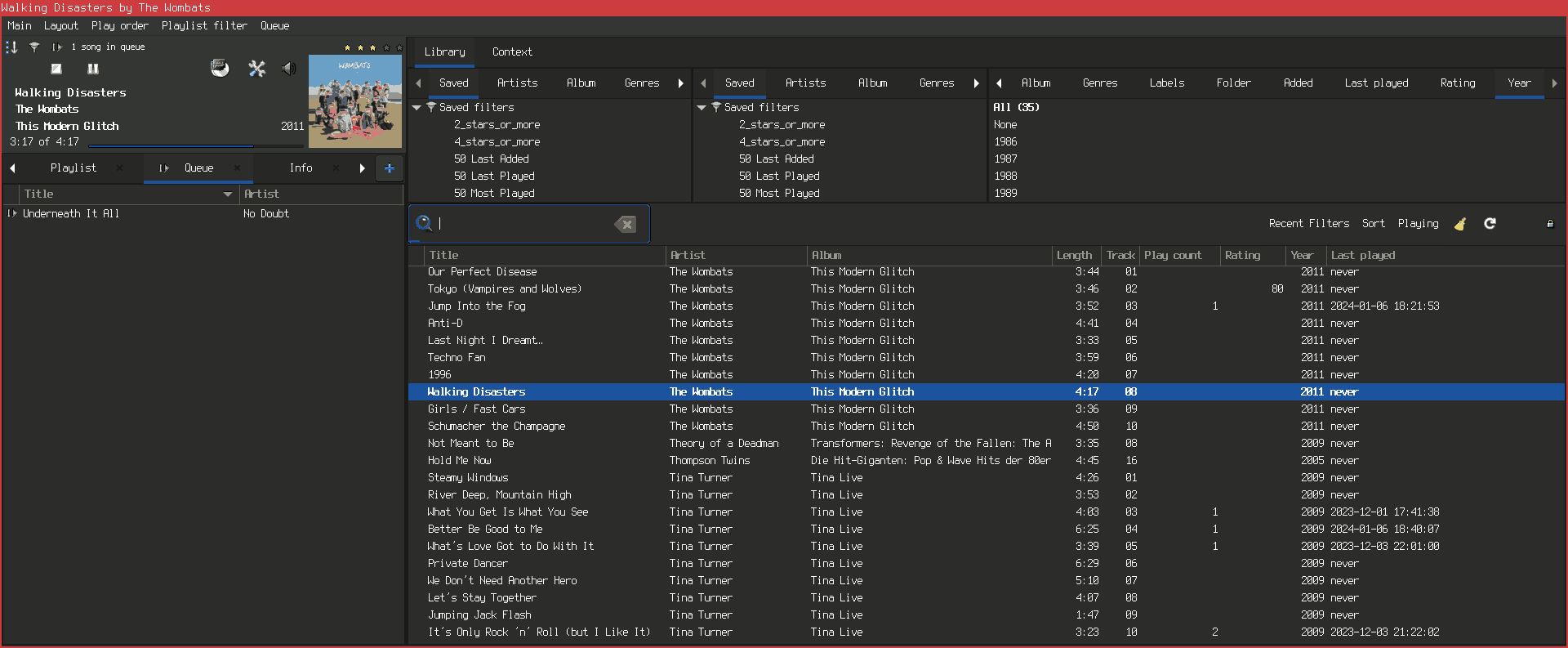
The screenshot shows gmusicbrowser when controlled by gmusicradio. This is not directly visible, but the queue is automatically populated by gmusicradio and thus likely to contain a single song most of the times (as in the screenshot).
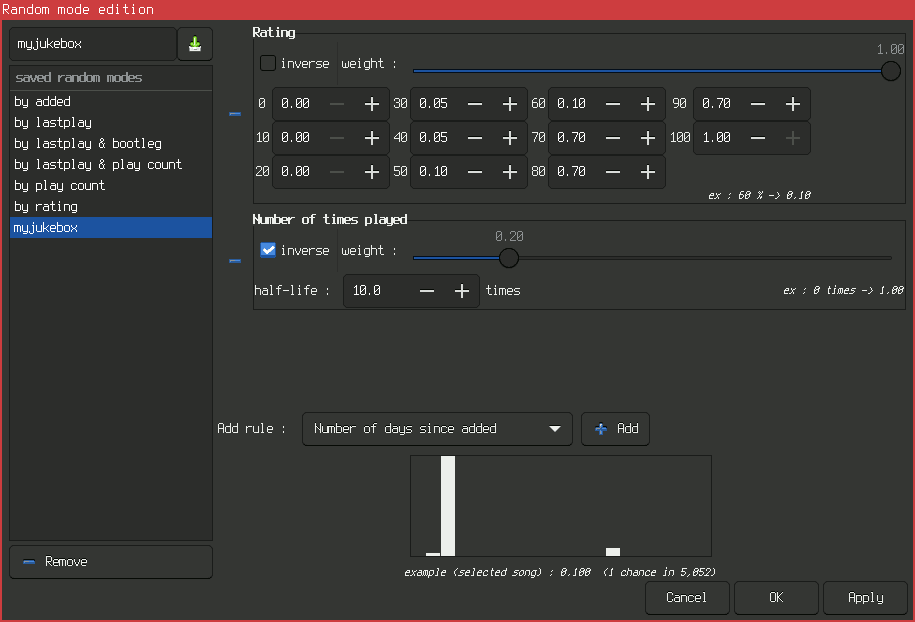
This screenshot shows a configuration for the randomized playback that attempts to prefer better-rated and lesser-played songs (criteria in decreasing order of importance).
A randomized playback using this feature is better than an all-random playback but still suffers many of the issues wrt. randomized playback: It is just not “fair” and often rather plays the same song again rather than chosing another one that is available. If playback count were to be rated stronger, this would automatically cause the highly-rated songs to be played back less often.
Hence even with this advanced feature, the integrated playback
mechanism still seems to be insuficcient. Additionally, gmusicbrowser
does not support news playback out of the box and a hacky attempt to
bolt-on that feature works only partially
(cf. run_podget.sh).
Warning
This repository provides a snapshot of what I did at the time. In the meantime I decided to pursue building my own player based on MPD and some of the ideas (algorithm and even code) provided in this repository.
This also means that this repository’s contents are likely to stay static after initial publication and may or may not work for your use case but are unlikely to get large fixes.
Abstract
This repository provides gmusicradio.erl – a script that
can be used to control the playback of a running gmusicbrowser instance
in a radio-inspired way but for personal listening on a local Linux
machine.
At the core, this consists of the following two key rules:
Songs that are more likely to be preferred by a majority of the audience appear every N songs (every M minutes). Since this is not a real radio station, the stars-rating from gmusicbrowser is taken as an indicator for the target audience’s preference (you!).
News is played as it comes available and takes precedence over music playback but never cancels the running song. Currently, a podcast as retrieved by the external application
podgetis supported for this purpose.
Once started, gmusicradio runs in parallel to gmusicbrowser and automatically enqueues new songs to play as the playback in gmusicbrowser continues. This means that you can safely pause the playback for a short while and continue later as the script just waits a little longer for the playback of the song to complete. Also, you (acting as a DJ) can enqueue your own songs of choice and the script ignores them such as long as afterwards, it recognizes the playback of a song that it enqueued itself.
Metadata is entirely maintained by gmusicbrowser and gmusicradio
reads the gmbrc of gmusicbrowser to get to know the initial
values of playback counters and ratings. It then keeps an in-memory copy
and locally tracks the playback conunters under the assumption that its
enqueued songs were the only actions to affect this data. You can safely
exit gmusicradio at any time to take full control of the playback and
re-start it later. In addition to the stars rating, the algorithm uses
the playback count as a secondary criterion and is thus not going to
create the same schedule again even if it were cancelled just after
having played a few songs.
Prerequisites
To make use of this script, you need the following two logical prerequisites:
- A working and running gmusicbrowser installation. If you are on Debian, you can safely use the .deb-file from the gmusicbrowser project page. As of this writing, it can be found here: https://gmusicbrowser.org/download/gmusicbrowser_1.1.99.1_all.deb.
- A podcast to retrieve news from and a working configuration for
podget such that it can retrieve it upon invoked as
podget -d CONFIG.
As a software dependency, an Erlang OTP runtime is required
(e.g. Debian package erlang).
Setup the configuration of gmusicradio (see section
Configuration) and then run the script as
./gmusicradio.erl. You can also build a Debian package for
it by running ant package.
Configuration
gmusicradio looks for a file called
.mdvl/gmusicradio.xml in your home directory. The following
shows a file equivalent of the default settings:
<?xml version="1.0" encoding="UTF-8"?>
<gmusicradio
podcast_conf="/data/programs/music2/supplementary/news/conf"
podcast_dir="/data/programs/music2/supplementary/news/pod"
podcast_timeout="30000"
podcast_chck="10"
gmbrc="/home/linux-fan/.config/gmusicbrowser/gmbrc"
await_ms="60000"
cmd_timeout="10000"
schedule_len="60"
chaos_factor="2.0"
initial_factor="0.5"
min_good_perc="30"
default_rating="60"
/>If any of the attributes are left out, their default values are used.
For the gmbrc, the default is not actually
/home/linux-fan but rather the user’s home directory hence
the minimum options that need to be adjusted to your installation are
podcast_conf and podcast_dir, all other values
can (but need not be) changed.
Podcast Configuration
podcast_conf-
This points to the directory containing
podgetrcandserverlist. These files are processed by runningpodget– gmusicradio does not currently process them directly. See below for example values for these files. podcast_dir-
This points to the directory that is usually given as
DIR_LIBRARYin thepodgetrc. gmusicradio scans this directory for new .mp3 files to identify that a new podcast episode was downloaded and then enqueues it for playback. Note that in theory this path could be found automaically by gmusicradio (it is encoded in thepodgetrc), but this is just not implemented for now and hence users need to specify this path. podcast_timeout-
Configures the timeout in milliseconds that an invocation of
podgetis expected to take (at most). The default should be OK unless your Internet connection, the podcast server or your local machine are slow. In such cases it may make sense to increase this timeout. podcast_chck-
Configures the interval at which
podgetshould be called. It is given as a multiple ofawait_msi.e. the default of 10 withawait_msof 60000 means every 600000ms = every 10 minutes. This should be OK for many cases, but if your news are only every two hours you could also increase this to e.g. 60 to check for news about once every hour.
Example podgetrc
CONFIG_SERVERLIST=serverlist
DIR_LIBRARY=/data/programs/music2/supplementary/news/pod
LOG_FAIL=errors
LOG_COMPLETE=done
WGET_BASEOPTS="-c -nH"
MOST_RECENT=1
FORCE=0
CLEANUP=1
CLEANUP_DAYS=1
MIN_SPACE=614400
NO_PLAYLIST=0
PLAYLIST_NAMEBASE=New-
DATE_FORMAT=+%F
ASX_PLAYLIST=0
FILENAME_BADCHARS="\`~!#$^&=+{}*[]:;\"'<>?|\\"
FILENAME_REPLACECHAR=_
FILENAME_FORMATFIX=1
FILENAME_FORMATFIX2=1
FILENAME_FORMATFIX3=0
FILENAME_FORMATFIX4=0
FILENAME_FORMATFIX5=1
FILENAME_FORMATFIX6=1
FILENAME_FORMATFIX7=1
FILENAME_FORMATFIX8=1
FILENAME_FORMATFIX9=1
FILENAME_FORMATFIX10=1Example serverlist
https://www.deutschlandfunk.de/nachrichten-108.xml deutschlandfunkOther Configuration
Typically, the default_rating and
min_good_perc values could be of interest for user
adjustments.
gmbrc-
Configurs the path to the gmusicbrowser config file. gmusicradio parses
the
[Songs]section of that file to find your music, ratings and initial play counts (per startup). By default, gmusicbrowser computes the path from the user home directory hence the default may be OK for many cases already. await_ms- Configures the interval in milliseconds to query gmusicbrowser for its currently playing song. This should be significantly shorter than the shortest song in your library because it must have a chance to reliably “see” each song as it is being played-back because that is the trigger for gmusicradio to enqueue the next song of the schedule. The default should be OK for Pop and Rock songs but may need some adjustments for other genres.
cmd_timeout-
Timeout in ms for a call to
gmusicbrowserto return. When no instance is running, agmusicbrowsermay automatically be launched by gmusicradio and this will cause the process to not exit (quickly). If this timeout is observed, it is thus not an error from the point of gmusicradio and rather indicates that it just started thegmusicbrowserinstance. Thus it is recommended to set this to a value such that it is highly unlikely for a regular enqueue action to take so long (usually it takes less than 1 sec on my machine) but the value should be short enough such that the follow-up action can quickly take place if the gmusicbrowser window was lanuched by the enqueue action. The default of 10sec should be OK for many cases, but you can of course experiment with shorter intervals like e.g. 5000 for 5sec. schedule_len- Configures the length of a schedule (aka. playlist) to generate by gmusicradio. The value must be lower than the total number of songs in the database. In principle, the schedule has no upper limit if your music library is large enough, but there is also little advantage to make this needlessly large because gmusicradio automatically generates a new schedule once it has finished playing the current one. The default should thus be OK except for the following cases: If you have only a few songs, you may need to reduce this value. If you want to play all day without repeating any songs with three-stars or less, you can increase this value accordingly.
chaos_factor- The chaos factor affects the randomness in the playlist generation. It ranges from 0.0 upwards. A value < 1.0 ensures that the schedule always prefers the songs with lower play count. A value of 0.0 disables randomness in the playlist order (and instead follows the index values defined by gmusicbrowser). Values > 1 allow (with certain probability) for songs to be played even if they are not due for this yet per their play counts. This may increase the perceived randomness of the playlist. In many cases, the default of 2.0 should be OK.
initial_factor- The algorithm works by merging multiple shuffled lists. If this were to be executed in a purely “correct” manner, the result playlist would always start with one song for each rating. This overrepresents very nice (5 star) and very badly rated (2 star) songs by adding one of each to the beginning of the playlist. As a work around, this factor tricks the system into believing that it has already added at least one (or by default “half of a”) song of each rating to the playlist. Set this to 0 to disable this workaround. Set it to one to suggest to the system that one song has already been added for reach rating. Never set it to a higher number than the number of songs in the most rarely set rating group (unless you want to distort your playlist in funny ways like e.g. playing that rating group after all other songs and only if playlist size is close to the total number of songs).
min_good_perc-
When the music collection contains many songs with rating of 3 stars or
less which is e.g. expected when it is sourced from many albums that
often contain only a few “favorite” tracks and a lot of “ok-ish” songs
then there is a shortage of songs with four or more stars. This is quite
normal and the standard radio approach to fix this is to play these
“favorite” songs more often compared to the other ones. The
min_good_percranges from 1 to 90 and is used to configure this repeated playback behaviour: It defines a guideline percentage of 4+-stars songs to play and defaults to 30%. If too few well-rated songs exist, the script repeats the “good songs” playlists until it risks surpassing this percentage. IOW: The actual playback of good songs is usually going to be less than the given percentage, but it is as close to it as possible without “unfairly” repeating one song more often than another. In practice, this fairness effect can only be noted with large schedule lengths. The practical effect of this value is that higher values cause more of your favorite songs to be played at the expense of giving a “less interesting” overall programme as it is going to repeat this limited “best” songs more often. On the other hand, setting this to a low value eventually causes the good songs to not be repeated any more than all other songs and results in a very fair distribution. The default of 30% sounds good to my ears with the collection natively providing 7.5% of 4+-stars songs (see example output further down). default_rating-
This setting defines the rating for “unrated” songs. It is expected that
you set it to the same value as in gmusicbrowser (in my case that is 3
stars corresponding value 60) but you can of course also deviate to
achieve different playback between gmusicbrowser and gmusicradio. The
value could in the future be automatically retrieved from the
gmbrcbut this is currenlty not implemented.
Example Output
The following shows a truncated output of running gmusicradio with
configuration initial_factor="0.0". Some of the details
about the output format are explained in this section.
$ gmusicradio.erl
Ma_Sys.ma gmusicradio 1.0.0 (c) 2024 Ma_Sys.ma <info@masysma.net>
Read GMBRC... OK
Distribution of stars
1 Star 91 (ignore)
2 Stars 104 ( 2.89%)
3 Stars 3228 (89.59%)
4 Stars 271 ( 7.52%)
5 Stars 0 ( 0.00%)
Duplicate = 3
Schedule of 60 songs:
I 279 R80 C 0 Linkin Par Meteora Easier to Run (2003)
I 2681 R60 C 0 Rihanna Unapologetic Jump (2012)
I 617 R40 C 0 Sheryl Cro Tomorrow Never Dies No One Said It Would (1997)
I 2740 R60 C 0 Razorlight Slipway Fires Monster Boots (2008)
[...]
I 2265 R60 C 0 Mary J. Bl No More Drama Love (2001)
I 2076 R80 C 1 Coolio Gangsta’s Paradise Gangsta’s Paradise (1995)
I 3498 R60 C 0 Sugababes Angels With Dirty Fa Angels With Dirty Fa (2003)
I 1358 R60 C 0 The Police Their Greatest Hits Every Little Thing S (1990)
ENQUEUE Linkin Par Meteora Easier to Run (2003)
AWAIT Linkin Par Meteora Easier to Run (2003)
AWAIT Linkin Par Meteora Easier to Run (2003)
AWAIT Linkin Par Meteora Easier to Run (2003)
AWAIT Linkin Par Meteora Easier to Run (2003)
AWAIT Linkin Par Meteora Easier to Run (2003)
FOUND Linkin Par Meteora Easier to Run (2003)
ENQUEUE Rihanna Unapologetic Jump (2012)
AWAIT Rihanna Unapologetic Jump (2012)
AWAIT Rihanna Unapologetic Jump (2012)
AWAIT Rihanna Unapologetic Jump (2012)
AWAIT Rihanna Unapologetic Jump (2012)
AWAIT Rihanna Unapologetic Jump (2012)
FOUND Rihanna Unapologetic Jump (2012)
ENQUEUE Sheryl Cro Tomorrow Never Dies No One Said It Would (1997)
AWAIT Sheryl Cro Tomorrow Never Dies No One Said It Would (1997)
AWAIT Sheryl Cro Tomorrow Never Dies No One Said It Would (1997)
AWAIT Sheryl Cro Tomorrow Never Dies No One Said It Would (1997)
AWAIT Sheryl Cro Tomorrow Never Dies No One Said It Would (1997)
[...]Distribution of Stars
gmusicradio parses the gmbrc and prints what it
recognized from that config in the form af a Distribution of
stars. This is a nice statistic and allows you to quickly identify
if it picked the wrong config file, if the default rating is set wrongly
or other errors of that kind. The numbers may also be useful for
adjusting the Configuration settings.
Note that 1-star rated songs (and 0-star if you use that distinction) are ignored by gmusicradio. The idea is that there may be songs that you don’t want to hear (or not hear in the automatic playlist) but still want to keep on disk for reaons.
Based on this distrubtion and on min_good_perc
gmusicradio computes a number of times to repeat the 4+-rated songs. The
resulting repeat factor is printed out as “Duplicate” number. In the
example, the computation is as follows:
- 104 + 3228 = 3332 songs are rated 3-
- 271 songs are rated 4+
- min_good_perc is 30%
- 271 / 3332 is 8.1%, to come closer to 30% repeat this three times for 3 * 271 / 3332 = 24%
- The effective frequency of 4+-rated songs in the result playlist is supposed to be about 24%
Schedule
Each line in the schedule is formatted as follows:
I Number– Displays the index associated to the track by gmusicbrowser. This is mostly useful for debugging purposes.R Number– Displays the rating (as retrieved from gmbrc) of the song. This allows you to check the distribution of differently-rated songs in the output playlist.C Number– Displays the playback count.- After this number, the song metadata is printed as
artist album track name (year)shortened to a limited number of characters to fit the classic 80 terminal width.
Playback
The actions by the script are shown by all-caps states:
ENQUEUE– Means the given song was enqueued to gmusicbrowserAWAIT– The script waits checked if that song was just playing as a hint for it to enqueue the next.FOUND– Like AWAIT but the song was detected to be playing.PODCAST– Not shown in the example output, but aPODCASTis like anENQUEUEline except for a file retrieved via podcast. There is nothing likeAWAIT/FOUNDfor podcast episodes.
This repeats until the schedule is complete after which a new schedule is printed.
Other Repository Contents
File run_podget.sh contains a script that was used prior
to gmusicradio to attach podcast playback to gmusicbrowser. It requires
that the gmusicbrowser is already running and expects the podcast
configuration and library directories to be placed next to the script in
a specific way (see its source code).
It works OK in conjunction with the randomized playback but fails if e.g. playback in sequence is wanted because then gmusicbrowser always jumps to a specific position after the news playback.
The script can serve as an additional inspiration for users intending to perform their own gmusicbrowser automation.
There are additional parameters to gmusicradio that can
be used to generate M3U playlists or print a list of all albums in the
gmbrc. Refer to the script’s source code for details.
Future Directions
Development efforts continue into the direction of using MPD with a customized client because this makes more sense for the more complex use cases that have become relevant in the meantime.
See Also
Relevant Programs
Webradio
mpv https://radiogroup-stream32.radiohost.de/radio-frankfurt_mp3-192
mpv http://streams.radiobob.de/bob-wacken/mp3-192/streams.radiobob.de/
mpv --cache=yes --cache-secs=4 --demuxer-max-bytes=$((1024 * 1024 * 10)) http://motherearth.streamserver24.com:18910/motherearth.klassik